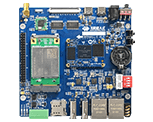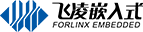iMX6ULL 网络功能全检测
 imx6ULL
2020-12-18 18:12:00
imx6ull
imx6ULL
2020-12-18 18:12:00
imx6ull
本文以飞凌嵌入式OKMX6ULL-S开发板为基础讲解,其它板卡请参考使用,本文主要讲解了iMX6ULL 网络功能的测试,分为无线网络测试以及有线网络测试,通过本文您可以快速了解飞凌iMX6ULL开发板网络测试的全过程。
一、有线网络测试
1、基本命令测试
每个开发板的网络使用环境未必相同,本节测试示例中,网络环境如下。实际使用中,请按照实际网络环境自行进行配置。
|
底板丝印 |
软件设备 |
|
NET1 |
eth1 |
|
NET2 |
eth0 |
OKMX6ULL-C有eth0、eth1两路网卡。开机已设置默认eth0、eth1自动分配IP。如果修改IP请修改/etc/network/interfaces。
注意:eth1与eth0不能用于同一个局域网。
下面以eth0为例进行命令说明。
1.1、在Linux系统下,使用ifconfig命令可以显示或配置网络设备,使用ethtool查询及设置网卡参数。
1.2、设置IP地址 ,查看当前网卡详情:
root@fl-imx6ull:~# ifconfig eth0 192.168.1.120
root@fl-imx6ull:~#ifconfig eth0
eth0 Link encap:Ethernet HWaddr 3A:D9:93:8E:A8:A4
inet addr:192.168.1.120 Bcast:192.168.1.255 Mask:255.255.255.0
inet6 addr: fe80::38d9:93ff:fe8e:a8a4%2124311408/64 Scope:Link
inet6 addr: fec0::38d9:93ff:fe8e:a8a4%2124311408/64 Scope:Site
UP BROADCAST RUNNING MULTICAST MTU:1500 Metric:1
RX packets:28 errors:0 dropped:0 overruns:0 frame:0
TX packets:63 errors:0 dropped:0 overruns:0 carrier:0
collisions:0 txqueuelen:1000
RX bytes:11550 (11.2 KiB) TX bytes:11579 (11.3 KiB)
1.3、动态分配IP地址
如果您的开发板与路由器连接,且路由器支持DHCP自动IP地址分配可以在超级终端里面输入命令:
root@fl-imx6ull:~#udhcpc -i eth0 udhcpc (v1.24.1) started Sending discover... Sending select for 192.168.20.101... Lease of 192.168.20.101 obtained, lease time 86400 /etc/udhcpc.d/50default: Adding DNS 222.222.222.222
用来动态获取IP地址,“-i” 参数用来指定网卡名称,飞凌iMX6ULL开发板有线网络的网卡名称为eth0。
/etc/resolv.conf文件中有dns服务器信息会被自动添加。
1.4、修改mac地址:
root@fl-imx6ull:~#ifconfig eth0 hw ether 00:00:00:00:00:01
root@fl-imx6ull:~#ifconfig eth0
eth0 Link encap:Ethernet HWaddr 00:00:00:00:00:01
inet addr:192.168.20.101 Bcast:192.168.20.255 Mask:255.255.255.0
inet6 addr: fec0::38d9:93ff:fe8e:a8a4%2128292720/64 Scope:Site
inet6 addr: fec0::200:ff:fe00:1%2128292720/64 Scope:Site
UP BROADCAST RUNNING MULTICAST MTU:1500 Metric:1
RX packets:85 errors:0 dropped:0 overruns:0 frame:0
TX packets:118 errors:0 dropped:0 overruns:0 carrier:0
collisions:0 txqueuelen:1000
RX bytes:22942 (22.4 KiB) TX bytes:22259 (21.7 KiB)
另外在/forlinx/shell/mac.sh中根据uid设置MAC地址,如果需要请添加到开机自启动脚本中。
1.5、设置子网掩码:
root@fl-imx6ull:~#ifconfig eth0 netmask 255.255.255.0
root@fl-imx6ull:~#ifconfig eth0
eth0 Link encap:Ethernet HWaddr 00:00:00:00:00:01
inet addr:192.168.20.101 Bcast:192.168.20.255 Mask:255.255.255.0
inet6 addr: fec0::38d9:93ff:fe8e:a8a4%2128915312/64 Scope:Site
inet6 addr: fec0::200:ff:fe00:1%2128915312/64 Scope:Site
UP BROADCAST RUNNING MULTICAST MTU:1500 Metric:1
RX packets:107 errors:0 dropped:0 overruns:0 frame:0
TX packets:118 errors:0 dropped:0 overruns:0 carrier:0
collisions:0 txqueuelen:1000
RX bytes:25700 (25.0 KiB) TX bytes:22259 (21.7 KiB)
1.6、设置广播地址
root@fl-imx6ull:~#ifconfig eth0 broadcast 192.168.20.120
root@fl-imx6ull:~#ifconfig eth0
eth0 Link encap:Ethernet HWaddr 00:00:00:00:00:01
inet addr:192.168.20.101 Bcast:192.168.20.120 Mask:255.255.255.0
inet6 addr: fec0::38d9:93ff:fe8e:a8a4%2123332464/64 Scope:Site
inet6 addr: fec0::200:ff:fe00:1%2123332464/64 Scope:Site
UP BROADCAST RUNNING MULTICAST MTU:1500 Metric:1
RX packets:111 errors:0 dropped:0 overruns:0 frame:0
TX packets:132 errors:0 dropped:0 overruns:0 carrier:0
collisions:0 txqueuelen:1000
RX bytes:26130 (25.5 KiB) TX bytes:25947 (25.3 KiB)
1.7、添加/删除默认网关
添加默认网关:
root@fl-imx6ull:~#route add default gw 192.168.20.1
删除默认网关:
root@fl-imx6ull:~#route del default gw 192.168.20.1
1.8、关闭开启网卡
关闭eth0网卡:
root@fl-imx6ull:~#ifconfig eth0 down
开启eth0网卡:
root@fl-imx6ull:~#ifconfig eth0 up fec 20b4000.ethernet eth0: Freescale FEC PHY driver [Micrel KSZ8081 or KSZ8091] (mii_bus:phy_addr=20b4000.ethernet:01, irq=-1) root@fl-imx6ull:~# fec 20b4000.ethernet eth0: Link is Up - 100Mbps/Full - flow control rx/tx
2、 FTP服务
2.1、设置root用户密码,这里设置为forlinx,输入密码没有回显,串口终端无法看到输入内容。
root@imx6ullevk:~# passwd root New password: Re-enter new password:
2.2、然后配置开发板ip地址,保证和电脑通信正常。
root@imx6ullevk:~#ifconfig eth0 192.168.2.207 root@imx6ullevk:~#ping 192.168.2.135 -c 3
2.3、电脑使用FileZilla连接iMX6ULL开发板。
2.3.1. 点击文件,站点管理器:
2.3.2. 创建“新站点”,主机输入开发板IP,加密方式选择只是用明文FTP,登陆类型选择正常,用户和密码为开发板的用户和密码,点击“连接”。
3、SSH登录测试
以太网相关服务测试之前,确保已经设置好IP。设置IP请参考以太网驱动测试部分。
配置信息:
开发板ip:192.168.2.85
Linux主机地址:192.168.2.149
Windows主机地址:192.168.2.12
3.1、测试由linux主机通过ssh访问开发板
zs@developer-RH2485-V2:~$ssh root@192.168.2.85 The authenticity of host '192.168.2.85 (192.168.2.85)' can't be established. RSA key fingerprint is 25:57:00:82:72:8f:09:8e:2d:b9:9b:41:e5:d6:06:bb. Are you sure you want to continue connecting (yes/no)? y Please type 'yes' or 'no': yes Warning: Permanently added '192.168.2.85' (RSA) to the list of known hosts.
3.2、测试由Windows主机通过cmd.exe或者Cmder访问开发板:
$ ssh root@192.168.2.85 root@fl-imx6ull:~#
3.3、由iMX6ULL开发板访问linux主机
root@fl-imx6ull:~#dbclient zs@192.168.2.149 Host '192.168.2.149' is not in the trusted hosts file. (ecdsa-sha2-nistp256 fingerprint md5 93:ff:74:8a:ed:ba:fd:21:39:d9:87:93:ad:9e:19:6f) Do you want to continue connecting? (y/n) y zs@192.168.2.149's password: Welcome to Ubuntu 14.04.5 LTS (GNU/Linux 4.4.0-31-generic x86_64) * Documentation: https://help.ubuntu.com/ 504 packages can be updated. 421 updates are security updates. New release '16.04.6 LTS' available. Run 'do-release-upgrade' to upgrade to it. Last login: Mon Mar 23 12:50:22 2020 from 192.168.2.87
4、USB转网络测试
4.1、将USB转以太网插入USB host接口,识别信息如下:
usb 1-1.3: new high-speed USB device number 8 using ci_hdrc
asix 1-1.3:1.0 eth2: register 'asix' at usb-ci_hdrc.1-1.3, ASIX AX88772B USB 2.0 Ethernet, 00:0e:c6:8f:9c:b7
IPv6: ADDRCONF(NETDEV_UP): eth2: link is not ready
4.2、测试方法参考以太网驱动测试章节。
二、无线网络测试
1、WIFI测试
RTL8188eus—USB WIFI、RTL8723bu—USB WIFI使用方法如下。
USB WIFI无线局域网卡是选配模块。
步骤1:开发板上电,启动Linux系统。
步骤2:连接USB WIFI到飞凌开发板的USB host接口,正确安装如下图。
步骤3:打开脚本所在的位置:
root@fl-imx6ull:~#cd /forlinx/shell/
步骤4:按照如下格式输入相应的参数:
说明:
-s表示wifi热点的名称
-p表示密码,如果没有密码请输入-p NONE
路由器采用wpa加密方式。
连接打印内容如下:
root@fl-imx6ull:/forlinx/shell#./wifi.sh -i 8188 -s forlinx -p xxxx wifi 8188 ssid forlinx pasw xxxx usbcore: deregistering interface driver rtl8723bu RTL871X: module exit start usbcore: deregistering interface driver rtl8188eu RTL871X: rtw_ndev_uninit(wlan1) usb 1-1.3: reset high-speed USB device number 7 using ci_hdrc RTL871X: module exit success RTL871X: module init start RTL871X: rtl8188eu v4.3.0.9_15178.20150907 RTL871X: build time: Mar 25 2020 02:23:46 bFWReady == _FALSE call reset 8051... RTL871X: rtw_ndev_init(wlan0) usbcore: registered new interface driver rtl8188eu RTL871X: module init ret=0 ==> rtl8188e_iol_efuse_patch IPv6: ADDRCONF(NETDEV_UP): wlan0: link is not read ps: invalid option -- 'f' BusyBox v1.24.1 (2019-04-27 02:24:01 CST) multi-call binary. Usage: ps Successfully initialized wpa_supplicant rfkill: Cannot open RFKILL controRTL871X: set bssid:00:00:00:00:00:00 l device RTL871X: set ssid [g▒isQ▒J▒)ͺ▒▒▒▒F|▒T▒▒vZ.c3▒ɚ�<▒▒▒▒] fw_state=0x00000008 ioctl[SIOCSIWAP]: Operation not permitted ioctl[SIOCGIWSCAN]: Resource temporarily unavailable ioctl[SIOCGIWSCAN]: Resource temporarily unavailable RTL871X: indicate disassoc wlan0: Trying to associate with 04:d7:a5:84:fa:40 (SSID='forlinx' freq=2437 MHz) RTL871X: set ssid [forlinx] fw_state=0x00000008 RTL871X: set bssid:04:d7:a5:84:fa:40 RTL871X: start auth RTL871X: auth success, start assoc RTL871X: assoc success IPv6: ADDRCONF(NETDEV_CHANGE): wlan0: link becomes ready RTL871X: recv eapol packet wlan0: Associated with 04:d7:a5:84:fa:40 RTL871X: send eapol packet RsvdPageNum: 8 udhcpc (v1.24.1) started RTL871X: recv eapol packet RTL871X: send eapol packet RTL871X: recv eapol packet RTL871X: send eapol packet RTL871X: set pairwise key camid:4, addr:04:d7:a5:84:fa:40, kid:0, type:AES wlan0: WPA: Key negotiation completed with 04:d7:a5:84:fa:40 [PTKRTL871X: set group key camid:5, addr:04:d7:a5:84:fa:40, kid:2, type:AES =CCMP GTK=CCMP] wlan0: CTRL-EVENT-CONNECTED - Connection to 04:d7:a5:84:fa:40 completed [id=0 id_str=] Sending discover... Sending select for 192.168.4.129... Lease of 192.168.4.129 obtained, lease time 36000 /etc/udhcpc.d/50default: Adding DNS 222.222.202.202 /etc/udhcpc.d/50default: Adding DNS 222.222.222.222 Finshed!
步骤5:ping ip或者域名,命令如下。
root@fl-imx6ull:/forlinx/shell#ping -c 4 www.baidu.com PING www.baidu.com (220.181.38.149): 56 data bytes 64 bytes from 220.181.38.149: seq=0 ttl=51 time=26.648 ms 64 bytes from 220.181.38.149: seq=1 ttl=51 time=13.529 ms 64 bytes from 220.181.38.149: seq=2 ttl=51 time=15.656 ms 64 bytes from 220.181.38.149: seq=3 ttl=51 time=26.249 ms --- www.baidu.com ping statistics --- 4 packets transmitted, 4 packets received, 0% packet loss round-trip min/avg/max = 13.529/20.520/26.648 ms
步骤6:卸载已经加入内核的模块。
root@fl-imx6ull:/forlinx/shell#rmmod 8188eu RTL871X: module exit start usbcore: deregistering interface driver rtl8188eu RTL871X: indicate disassoc RTL871X: rtw_cmd_thread: DriverStopped(1) SurpriseRemoved(0) break at line 478 wlan0: CTRL-EVENT-DISCONNECTED bssid=04:d7:a5:84:fa:40 reason=3 locally_generated=1 RTL871X: rtw_ndev_uninit(wlan0) RTL871X: rtw_dev_unload: driver not in IPS usb 1-1.3: reset high-speed USB device number 7 using ci_hdrc RTL871X: module exit success
如果开发板有板载的WIFI无线局域网卡,则焊接在评估板如图所示位置:
步骤1:检查开发板是否已经焊接该模块,正确焊接如上图。连接上天线。
步骤2:开发板上电,启动Linux系统。
步骤3:进入测试脚本所在目录:
root@fl-imx6ull:~# cd /forlinx/shell
步骤4:执行测试脚本:
说明:-s表示wifi热点的名称;
-p表示密码,如果没有密码请输入-p NONE;
路由器采用wpa加密方式。
连接打印内容如下:
root@fl-imx6ull:/forlinx/shell#./wifi.sh -i 8723 -sforlinx -pxxxx wifi 8723 ssid forlinx paswxxxx usbcore: deregistering interface driver rtl8723bu usbcore: registered new interface driver rtl8723bu IPv6: ADDRCONF(NETDEV_UP): wlan0: link is not ready ps: invalid option -- 'f' BusyBox v1.24.1 (2019-04-27 02:24:01 CST) multi-call binary. Usage: ps Successfully initialized wpa_supplicant rfkill: Cannot open RFKILL control device wlan0: Trying to associate with 04:d7:a5:84:fa:40 (SSID='forlinx' freq=2437 MHz) IPv6: ADDRCONF(NETDEV_CHANGE): wlan0: link becomes ready wlan0: Associated with 04:d7:a5:84:fa:40 wlan0: WPA: Key negotiation completed with 04:d7:a5:84:fa:40 [PTK=CCMP GTK=CCMP] wlan0: CTRL-EVENT-CONNECTED - Connection to 04:d7:a5:84:fa:40 completed [id=0 id_str=] udhcpc (v1.24.1) started Sending discover... Sending discover... Sending select for 192.168.4.225... Lease of 192.168.4.225 obtained, lease time 36000 /etc/udhcpc.d/50default: Adding DNS 222.222.202.202 /etc/udhcpc.d/50default: Adding DNS 222.222.222.222 Finshed!
步骤5:ping ip或者域名,命令如下。
root@fl-imx6ull:/forlinx/shell#ping -c 5 192.168.4.1 PING 192.168.4.1 (192.168.4.1): 56 data bytes 64 bytes from 192.168.4.1: seq=0 ttl=128 time=39.783 ms 64 bytes from 192.168.4.1: seq=1 ttl=128 time=81.529 ms 64 bytes from 192.168.4.1: seq=2 ttl=128 time=15.236 ms 64 bytes from 192.168.4.1: seq=3 ttl=128 time=12.076 ms 64 bytes from 192.168.4.1: seq=4 ttl=128 time=16.300 ms --- 192.168.4.1 ping statistics --- 5 packets transmitted, 5 packets received, 0% packet loss round-trip min/avg/max = 12.076/32.984/81.529 ms
步骤6:卸载已经加入内核的模块:
root@fl-imx6ull:/forlinx/shell#rmmod 8723bu usbcore: deregistering interface driver rtl8723bu wlan0: CTRL-EVENT-DISCONNECTED bssid=04:d7:a5:84:fa:40 reason=0
2、4G模块实现IE上网
2.1、将外扩USB 4G扩展板插入USB口,固定ME909s-821 PCIE封装4G模块,安装ipex天线座,插入SIM卡,开机上电。
2.2、拨号上网
root@fl-imx6ull:~#cd /forlinx/shell/ root@fl-imx6ull:/forlinx/shell#./me909s.sh eth0 Link encap:Ethernet HWaddr 7E:09:81:93:F3:0A eth1 Link encap:Ethernet HWaddr DE:EA:3F:6C:A7:33 wlan0 Link encap:Ethernet HWaddr 7C:A7:B0:0F:FC:14 udhcpc (v1.24.1) started Sending discover... Sending select for 10.63.223.158... Lease of 10.63.223.158 obtained, lease time 518400 /etc/udhcpc.d/50default: Adding DNS 222.222.222.222 /etc/udhcpc.d/50default: Adding DNS 222.222.202.202 fec 20b4000.ethernet eth0: Freescale FEC PHY driver [Micrel KSZ8081 or KSZ8091] (mii_bus:phy_addr=20b4000.ethernet:01, irq=-1) IPv6: ADDRCONF(NETDEV_UP): eth0: link is not ready fec 2188000.ethernet eth1: Freescale FEC PHY driver [Micrel KSZ8081 or KSZ8091] (mii_bus:phy_addr=20b4000.ethernet:02, irq=-1) IPv6: ADDRCONF(NETDEV_UP): eth1: link is not ready Finished!
2.3、连接成功之后,ping百度测试:
root@fl-imx6ull:/forlinx/shell#ping www.baidu.com PING www.baidu.com (220.181.38.150): 56 data bytes 64 bytes from 220.181.38.150: seq=0 ttl=53 time=59.450 ms 64 bytes from 220.181.38.150: seq=1 ttl=53 time=71.086 ms 64 bytes from 220.181.38.150: seq=2 ttl=53 time=57.385 ms 64 bytes from 220.181.38.150: seq=3 ttl=53 time=71.033 ms --- www.baidu.com ping statistics --- 4 packets transmitted, 4 packets received, 0% packet loss round-trip min/avg/max = 57.385/64.738/71.086 ms
2.4、断网与复位指令测试:
断开网络连接:
root@fl-imx6ull:/forlinx/shell#echo "AT^NDISDUP=1,0"> /dev/ttyUSB2
复位重启模块:
root@fl-imx6ull:/forlinx/shell#echo "AT^RESET "> /dev/ttyUSB2
2.5、更换SIM卡需要更换me909.sh中相应的APN:
中国移动:
echo "AT^NDISDUP=1,1,\"cmnet\""> /dev/ttyUSB2
中国联通:
echo "AT^NDISDUP=1,1,\"3gnet\""> /dev/ttyUSB2
中国电信(本文使用):
echo "AT^NDISDUP=1,1,\"ctnet\""> /dev/ttyUSB2
3、GPRS模块测试
GPRS模块与开发板之间采用串口连接,客户可以使用飞凌公司自产的GPRS模块,也可以使用自己购买的串口GPRS模块。
1)在确保模块和开发板串口UART3连接、上电OK情况下, 启动开发板子,进入命令行终端输入如下命令。
root@fl-imx6ull:~#cd /forlinx/shell/ root@fl-imx6ull:~#pppd call gprs /dev/ttymxc2 & [1] 638 root@fl-imx6ull:/etc/ppp/peers# timeout set to 15 seconds abort on (\nDELAYED\r) abort on (\nBUSY\r) abort on (\nERROR\r) abort on (\nNO DIALTONE\r) abort on (\nNO CARRIER\r) send (^MAT^M) expect (OK) AT^M^M OK -- got it send (ATS0=0^M) expect (OK) ^M ATS0=0^M^M OK -- got it send (ATE0V1^M) expect (OK) ^M ATE0V1^M^M OK -- got it send (AT+CGDCONT=1,"IP","CMNET"^M) expect (OK) ^M ^M OK -- got it send (ATDT*99***1#^M) expect (CONNECT) ^M ^M CONNECT -- got it send (^M) Script /usr/sbin/chat -s -v -f /etc/ppp/peers/chat-gprs-connect finished (pid 639), status = 0x0 Serial connection established. using channel 1 Using interface ppp0 Connect: ppp0 <--> /dev/ttymxc2 sent [LCP ConfReq id=0x1 <asyncmap 0x0> <magic 0x23b2996e> <pcomp> <accomp>] rcvd [LCP ConfReq id=0x1 <asyncmap 0xa0000> <auth pap>] No auth is possible sent [LCP ConfRej id=0x1 <auth pap>] rcvd [LCP ConfRej id=0x1 <magic 0x23b2996e> <pcomp> <accomp>] sent [LCP ConfReq id=0x2 <asyncmap 0x0>] rcvd [LCP ConfReq id=0x2 <asyncmap 0xa0000> <auth chap MD5>] No auth is possible sent [LCP ConfRej id=0x2 <auth chap MD5>] rcvd [LCP ConfAck id=0x2 <asyncmap 0x0>] rcvd [LCP ConfReq id=0x3 <asyncmap 0xa0000>] sent [LCP ConfAck id=0x3 <asyncmap 0xa0000>] sent [IPCP ConfReq id=0x1 <compress VJ 0f 01> <addr 0.0.0.0> <ms-dns1 0.0.0.0> <ms-dns2 0.0.0.0>] sent [IPCP ConfReq id=0x1 <compress VJ 0f 01> <addr 0.0.0.0> <ms-dns1 0.0.0.0> <ms-dns2 0.0.0.0>] sent [IPCP ConfReq id=0x1 <compress VJ 0f 01> <addr 0.0.0.0> <ms-dns1 0.0.0.0> <ms-dns2 0.0.0.0>] sent [IPCP ConfReq id=0x1 <compress VJ 0f 01> <addr 0.0.0.0> <ms-dns1 0.0.0.0> <ms-dns2 0.0.0.0>] rcvd [IPCP ConfReq id=0x1 <addr 192.200.1.21>] sent [IPCP ConfAck id=0x1 <addr 192.200.1.21>] rcvd [IPCP ConfRej id=0x1 <compress VJ 0f 01>] sent [IPCP ConfReq id=0x2 <addr 0.0.0.0> <ms-dns1 0.0.0.0> <ms-dns2 0.0.0.0>] rcvd [IPCP ConfNak id=0x2 <addr 10.131.70.33> <ms-dns1 111.11.1.3> <ms-dns2 111.11.11.3>] sent [IPCP ConfReq id=0x3 <addr 10.131.70.33> <ms-dns1 111.11.1.3> <ms-dns2 111.11.11.3>] rcvd [IPCP ConfAck id=0x3 <addr 10.131.70.33> <ms-dns1 111.11.1.3> <ms-dns2 111.11.11.3>] not replacing existing default route via 192.168.1.1 with metric -1 local IP address 10.131.70.33 remote IP address 192.200.1.21 primary DNS address 111.11.1.3 secondary DNS address 111.11.11.3
2)连接成功可以尝试ping一下www.forlinx.com
root@fl-imx6ull:~#ping www.forlinx.com PING www.forlinx.com (39.156.66.18): 56 data bytes 64 bytes from 39.156.66.18: seq=0 ttl=51 time=315.605 ms 64 bytes from 39.156.66.18: seq=1 ttl=51 time=732.351 ms 64 bytes from 39.156.66.18: seq=2 ttl=51 time=234.874 ms 64 bytes from 39.156.66.18: seq=3 ttl=51 time=2990.813 ms 64 bytes from 39.156.66.18: seq=4 ttl=51 time=2110.219 ms 64 bytes from 39.156.66.18: seq=5 ttl=51 time=1151.022 ms 64 bytes from 39.156.66.18: seq=6 ttl=51 time=450.403 ms 64 bytes from 39.156.66.18: seq=7 ttl=51 time=4650.867 ms 64 bytes from 39.156.66.18: seq=8 ttl=51 time=3747.240 ms 64 bytes from 39.156.66.18: seq=9 ttl=51 time=2866.635 ms 64 bytes from 39.156.66.18: seq=10 ttl=51 time=1986.155 ms 64 bytes from 39.156.66.18: seq=11 ttl=51 time=1087.178 ms 64 bytes from 39.156.66.18: seq=12 ttl=51 time=368.113 ms --- www.forlinx.com ping statistics --- 13 packets transmitted, 13 packets received, 0% packet loss round-trip min/avg/max = 234.874/1745.498/4650.867 ms
注意: 假如ping命令不通,可能是之前测试以太网或无线网络接口时的一些配置的影响,此时需要先执行以下命令再测试模块:
root@imx6ulevk:~# ifconfig eth0 down root@imx6ulevk:~#ifconfig wlan0 down
相关产品 >
-
OKMX6ULL-S开发板
iMX6ULL是飞凌新近推出的一款开发板,iMX6ULL与iMX6UL开发板相比,功能无区别完全兼容,配置升级,性能高,价格低。根据介绍可看出i.MX6ULL参数丰富 ,采用NXP i.MX6ULL处理器芯片,邮票孔封装,支持Linux系统,i.MX6ULL开发板资料丰富,方便二次开发设计。
了解详情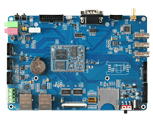
-
FETMX6ULL-S核心板
飞凌新出的一款采用NXP高性能、高效、低成本处理器的核心板—FETMX6ULL-S核心板,i.MX6ULL核心板采用邮票孔连接方式,ARM Cortex-A7内核,原生两路网口,两路Can和八路串口,可以和多种设备同时通讯。i.MX6ULL核心板支持工业级和扩展商业级两种配置,并且经过了高低温测试的检验,iMX6ULL核心板采用Linux4.1.15+Qt5.6操作系统,方便开发自己的应用程序。 了解详情
-
FETMX6ULL-C核心板
FETMX6ULL-C核心板采用NXP i.MX6ULL处理器开发设计,是一款高性能Linux核心板,采用低功耗的ARM Cortex-A7架构,运行速度高达800MHz。iMX6ULL核心板29*40mm ,iMX6ULL这款处理器功能接口资源丰富,供货周期长。
了解详情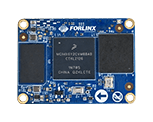
-
OKMX6ULL-C开发板
40*29mm,双网双CAN,8路串口| i.MX6ULL开发板是基于NXP i.MX6ULL设计开发的的一款Linux开发板 ,主频800MHz,体积小,其核心板仅40*29mm,采用板对板连接器,适应场景丰富。 了解详情